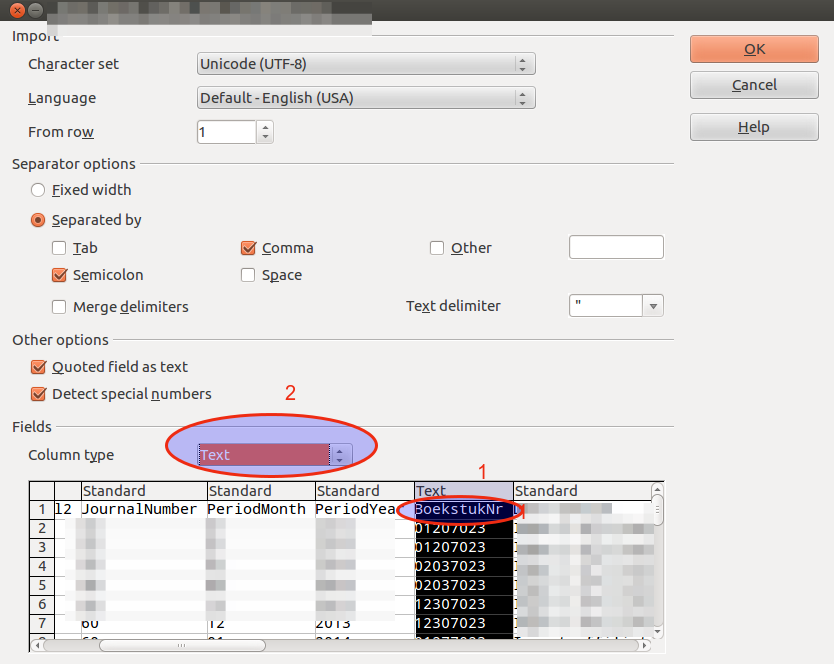Qlikview tips - how to escape characters and space LOAD INLINE table
When you load a table using LOAD * INLINE, and need a space at the end of a string. Then you will find it is impossible to have a space like below in the red highlight part: LOAD * INLINE [ FieldName A A-B-C B ]; And you can get it by using replace() function like below: LOAD Replace(FieldName,'$',' ' )as FieldName INLINE [ FieldName A $ A-B-C B ]; This replace() function can also be used to escape "]" or other characters. Really handy and smart design.